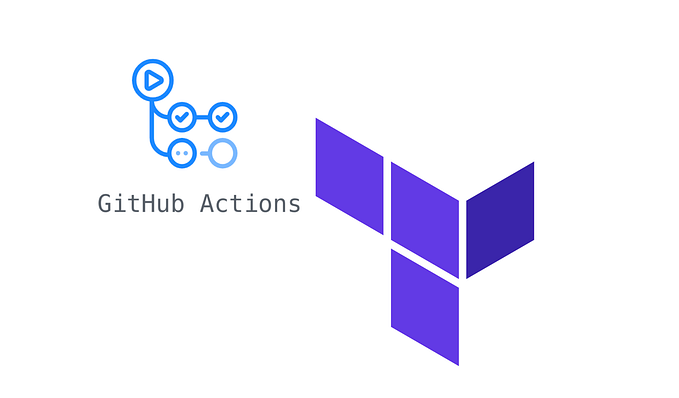Mastering Azure Application Insights: Your Ultimate Guide to Application Monitoring and Performance Optimization
In today’s fast-paced digital world, users expect flawless, high-performance applications. Yet, keeping track of application health, identifying bottlenecks, and troubleshooting issues can be challenging. This is where Azure Application Insights steps in — a powerful monitoring service from Microsoft designed to give you a 360-degree view of your application’s performance and health.
Azure Application Insights goes beyond traditional logging. It provides real-time insights into how your application performs in the wild, enabling you to track everything from request and response times to user interactions, error rates, and dependencies. In this article, we’ll explore what Azure Application Insights is, why it’s essential for modern applications, its key features, real-world use cases, and best practices to help you get started. By the end, you’ll see why Application Insights is an indispensable tool for developers and DevOps teams aiming to deliver high-quality applications.
What is Azure Application Insights?
Azure Application Insights is a part of Azure Monitor, Microsoft’s suite of tools for tracking, monitoring, and analyzing application health. It’s designed to collect, analyze, and visualize data on application performance and user behavior, offering deep insights into how your applications are functioning. Application Insights supports a wide range of platforms, from .NET and Node.js to Java, Python, and more, making it a versatile choice for monitoring applications across environments.
With Application Insights, you can monitor live applications, identify performance bottlenecks, and troubleshoot errors before they impact users. It helps developers and DevOps teams gain a better understanding of application usage patterns, optimize performance, and improve reliability.
Why Use Azure Application Insights?
Azure Application Insights provides a suite of benefits for teams and organizations aiming to improve application performance and deliver a better user experience:
- Real-Time Application Monitoring: Track application performance metrics in real time, so you can catch and resolve issues before users are affected.
- Deep Diagnostic Insights: Gain visibility into dependencies, errors, and request flows to identify the root cause of performance issues quickly.
- Customizable Alerts: Set up alerts based on thresholds for key metrics like response times and error rates, enabling proactive incident management.
- End-to-End Transaction Tracing: Trace the journey of each request through your application stack, allowing you to pinpoint latency and performance bottlenecks across services.
- Scalability and Flexibility: Application Insights works across different platforms and supports both cloud and on-premises applications, making it ideal for multi-environment monitoring.
These features make Azure Application Insights a must-have tool for any developer or DevOps team looking to build reliable, high-performance applications.
Key Features of Azure Application Insights
Azure Application Insights is packed with powerful features that provide actionable insights into application performance and user behavior. Here’s a breakdown of some of the top features:
1. Application Performance Monitoring
Application Insights monitors key performance metrics such as request rates, response times, and failure rates. This helps you understand how well your application is performing under various conditions. You can easily visualize these metrics on customizable dashboards to get a clear picture of your app’s health at a glance.
2. Dependency Tracking
One of the standout features of Application Insights is its dependency tracking capability. It automatically tracks dependencies like SQL databases, REST APIs, and other external services that your application relies on. This helps you identify slow or failing dependencies that could be impacting performance, allowing for quick resolution.
3. Distributed Tracing
Distributed tracing is a powerful feature that allows you to trace requests as they move across services in complex, distributed architectures. Application Insights correlates requests across microservices, helping you pinpoint where latency issues or failures occur in the request journey, making it ideal for monitoring microservices and serverless architectures.
4. Exception and Error Logging
Application Insights automatically collects details about exceptions and errors, including stack traces and contextual information. This helps developers understand what went wrong, why it happened, and where it occurred, speeding up the debugging process.
5. Custom Events and Telemetry
You can customize Application Insights by defining custom events, metrics, and telemetry data. This allows you to track specific actions or events that are unique to your application, such as user logins, button clicks, or purchases. Custom telemetry provides deeper insights into user behavior and application usage.
6. Alerts and Notifications
Application Insights allows you to set up custom alerts based on specific metrics or events. You can configure alerts to notify you via email, SMS, or integrated tools like Microsoft Teams and Slack, ensuring you’re immediately informed of any performance issues or unusual activity.
Real-World Use Cases for Azure Application Insights
Azure Application Insights can be used across various industries and application types, from e-commerce platforms to SaaS products. Here are a few real-world use cases that demonstrate its power:
1. Monitoring Performance in E-Commerce Applications
For an e-commerce application, performance is directly tied to revenue. Application Insights helps you monitor request latency, checkout errors, and dependencies on payment gateways, enabling proactive management of any issues that could affect user experience and conversions.
2. Troubleshooting Microservices in Cloud-Native Applications
Microservices architectures introduce complexity, making it challenging to track issues across distributed services. With Application Insights’ distributed tracing, you can monitor request flows across services, identify performance bottlenecks, and troubleshoot errors across your microservices stack.
3. Optimizing User Experience in SaaS Applications
SaaS providers can use Application Insights to track user behavior, such as feature usage and session lengths, to understand how customers interact with the product. By tracking custom events and metrics, product teams can identify popular features, analyze user engagement, and make data-driven improvements to enhance the user experience.
4. Detecting and Responding to Production Incidents
For applications in production, Application Insights provides real-time monitoring and alerting, helping teams respond quickly to incidents. Setting up alerts for high error rates, server response times, or failed requests allows for fast action on issues that could impact users, reducing downtime and maintaining reliability.
Getting Started with Azure Application Insights: A Quick Guide
Ready to implement Azure Application Insights in your application? Here’s a step-by-step guide to help you get started:
- Add Application Insights to Your Application: In the Azure portal, create an Application Insights resource, then use the SDK or instrumentation key to connect it to your application. You can integrate it with .NET, Node.js, Java, or any other supported platform.
- Configure Monitoring and Telemetry: Once Application Insights is integrated, configure what metrics to monitor. Customize telemetry by adding custom events and metrics to track specific actions or user behaviors within your app.
- Set Up Dashboards and Views: Customize the Application Insights dashboard to display key performance metrics. You can create visualizations to track response times, request rates, error rates, and other essential data.
- Set Up Alerts and Notifications: Configure alerts based on thresholds for critical metrics like latency, error rates, and CPU usage. Integrate notifications with your preferred tools, like Microsoft Teams or Slack, to receive alerts immediately.
- Analyze Data and Optimize Performance: Use the data collected in Application Insights to analyze performance trends, diagnose issues, and identify areas for improvement. Regularly monitor metrics and adjust thresholds as needed to keep your application running smoothly.
Tips for Optimizing Azure Application Insights
To get the most out of Azure Application Insights, consider the following best practices:
- Use Sampling to Control Data Volume: Application Insights can generate a lot of data, especially for high-traffic applications. Use sampling to control the amount of telemetry collected, reducing costs while still capturing the data needed for meaningful insights.
- Set Custom Alerts Based on Key Metrics: Customize alerts for metrics that are most relevant to your application. For instance, set alerts for high error rates on critical endpoints or latency on important user actions, helping you prioritize incidents effectively.
- Implement Custom Events for Business Insights: Beyond basic performance metrics, track custom events that are specific to your business, such as purchases or user sign-ups. This enables you to analyze how application performance impacts business outcomes.
- Enable Dependency Tracking for Third-Party Services: If your application relies on third-party services (like APIs or databases), enable dependency tracking to monitor the performance and availability of those services, helping you troubleshoot bottlenecks outside of your control.
- Regularly Review and Adjust Thresholds: Over time, your application’s behavior may change due to traffic patterns, new features, or optimizations. Regularly review and adjust alert thresholds and telemetry settings to ensure they remain relevant and actionable.
Final Thoughts
Azure Application Insights is a powerful tool for developers and DevOps teams looking to build reliable, high-performance applications. With real-time monitoring, detailed diagnostics, and customizable alerts, Application Insights provides everything you need to understand and improve your application’s performance.
Whether you’re building an e-commerce platform, a SaaS product, or a microservices-based application, Azure Application Insights offers the insights and tools needed to deliver an exceptional user experience. Start exploring Application Insights today, and transform the way you monitor, optimize, and troubleshoot your applications.
Have you used Azure Application Insights in your projects? Share your experiences and tips in the comments below, and let’s discuss how this tool is shaping the future of application monitoring!
Connect with Me on LinkedIn
Thank you for reading! If you found these DevOps insights helpful and would like to stay connected, feel free to follow me on LinkedIn. I regularly share content on DevOps best practices, interview preparation, and career development. Let’s connect and grow together in the world of DevOps!